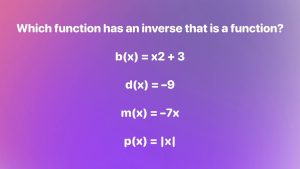Currently, you can not predict the number and types of mobile devices that people across the globe are using. The number of people using these devices is in the billions. So, providing the users with a good and smooth functioning mobile application becomes a concerning task.
Mobile app testing is a crucial step in developing a software application as it ensures the productivity and performance of the software application. Appium is a very popular mobile app testing tool to complete this requirement.
The Appium continuously brings new updates and features to maintain its popularity, and the QA team can fulfil their testing requirement. In this article, first, you will briefly see what Appium is and its various aspects, and then you will see the three latest features of Appium for advanced mobile app testing.
What is Appium?
Appium is an automation tool for mobile app testing. It is a famous tool that helps developers and testers test hybrid and native applications for both iOS and Android devices. Appium uses the Selenium WebDriver API to manage and control the devices and interact with the software applications. This makes Appium a very efficient and powerful tool for automating mobile app testing tools. Appium was developed to automate mobile app testing and is accessible to developers, testers, and organizations of any size.
Appium on cloud for mobile app testing extends this flexibility by taking advantage of cloud computing’s benefits for testing purposes. Testing through the cloud like LambdaTest offers many key benefits, particularly access to real devices and emulators and allowing thorough cross-device, screen size, and operating system testing without extensive in-house device lab setup costs or time savings.
LambdaTest is an AI-powered test orchestration platform that facilitates both manual and automated testing across 3000+ environments. Its comprehensive features include real-time testing and automation testing capabilities, providing a robust solution for cross-browser and cross-platform testing.
Appium on Cloud also offers parallel testing through the simultaneous execution of multiple test cases – speeding up testing while increasing coverage. Companies using Appium can significantly decrease the time it takes them to bring apps to market while creating competitive advantages through this strategy. Now, let us see how the Appium works.
Benefits of Appium for Advanced Mobile Testing
Multi-Language Support
Appium mobile app testing tool supports many programming languages such as Java, JavaScript, Perl, Python, Ruby, C, etc. The testing team can write the test scripts using their preferred programming languages. This way, our web developers can work with the language of their choice, eliminating the need for training and retraining staff.
Cost-Effective
As we know, the Appium tool supports a huge range of programming languages. Thus, it makes it more scalable, and due to this reason, it reduces the cost of setup for several platforms during the integration. Also, customers can leverage the app without recording or recomputing, which is more cost-effective.
Cross-Platform Test Automation
Appium is a great tool that supports cross-platform mobile app testing. It allows the developers and QA team to use this tool for iOS and Android devices. With Selenium WebDriver, Appium uses the JSON wire protocols to communicate with iOS and Android devices.
Open-Source
One of the main reasons for it is very popular for mobile app testing is because it is open-source. The open-source framework of Appium allows testing on real devices, emulators, and simulators. It makes it easy for the new automation testing engineers to get their solution in Appium.
Huge Support System
Appium is a very popular and powerful mobile app testing tool. Appium is becoming very popular among mobile application developers due to its cross-platform support and various features. Apart from this, the active community team always works to find and fix any errors.
Latest Features in Appium for Advanced Mobile Testing
You have gone through the Appium tool and various aspects of it. Let us see the latest and advanced features added to Appium for mobile app testing.
1. Using API
Appium Event API is the latest and most advanced feature introduced in the Appium tool for mobile app testing. Appium under the hood uses a WebDriver agent. There are a lot of things that happen under the hood when Appium scripts run to perform actions on the application under test. This technique is considered one of the most efficient and powerful Appium automation methods.
Numerous events occur when you execute Appium scripts on a tested application. The feature “log timestamp,” measures the time it takes to perform the task. Some specific processes need considerable time to execute the testing process. For example, there are two systems: “A” and “B”. It takes 2 seconds and 5 seconds to start the system. In any event, if there are many systems, it is obvious that they will all take different amounts of time to start the system. This issue can be fixed using the Event API.
Benefits of Using Events API
The Events API from Appium will take care of this issue. We’ll be better equipped to understand how long each test system took to start. You may leverage existent events known as “worker occasions” with the Appium Events API. There is just one situation in which an employee can avoid a permanent recovery. Another chance for employees is to start the test system. Appium provides us with a few of these events as a matter of course.
Custom Events
Now, let us see an example of custom events. Suppose you want to know how long a software application takes to move from screen A to screen B. You can use the “custom event API” to estimate this time. This custom event can be defined with the vendor and an event name. This helps to enable various differentiations between Appium zone server events, such as simulator start time and our custom events specific to our application.
2. Using Face-ID
Face ID is another advanced feature added to the newer Appium mobile app testing tool. Thousands of mobile applications use Face ID to log into the software application and perform their work. So, it is a very important part for Face ID to work flawlessly in any software application. And Appium does this very efficiently with the new updates. Appium supports testing in-app authentication on iOS simulators but not on real devices.
Apart from this, the Face ID support on the simulators has given three controls, which are as follows:
- Coordination of the facial features to enhance the security of the software application.
- Selecting the face corresponds to checking it during device configuration and enabling the feature entirely.
- Matching and unmatching of the face.
Appium is based on the W3C principles and standards. That standard is Web Driver Protocol. Some features of in-app authentication are not defined in the W3C standards. So, Appium provides alternative ways to use these features by using “mobile supporting methods”.
Mobile Supporting Methods
Mobile supporting methods of Appium define its API and expose us to the outer world. One of these methods is “sendBiometricMatch”. There are two arguments of this method which are:
- Face ID and its exact value could be true or false to perform a perfect match.
- Perform a non-matching face to determine how the application behaves when we do a face mismatch.
There is another customizable assistive technology for the biometric selection.
It supports the “empowered” claim. Sometimes it may be right or sometimes it may be wrong. Apart from this, there is no harm in enabling this multiple times. The test system is intelligent enough to understand. In a valid scenario, it is recommended that you insert it once per test or once in total. Then you can use “Send Biometric Scramble”. Once activated, you can send real or fake facial recognition verification using a portable support approach called ‘send Biometric mismatch’. In this way, Face ID has proven to be the most practical Appium automation solution because it is easy to access, even for beginners and non-technical professionals.
3. Using Streaming App
The third Appium advanced feature added to the Appium tool is streaming the app on a browser. There are two different APIs for initiating and terminating the video recording. When you begin recording your screen, you can hit a particular port on your program where the particular screen is being shown. Suppose you move from screen one to screen two. What is the significance of this incident?
It uses the “FFmpeg” in the server, and it enables streaming it into the web browser. If you want to use this feature to work with your Appium version, first, you need to install FFmpeg on your machine. Also, do not forget to install it in the correct path so Appium can locate it.
Streaming Across Devices
Appium starts this FFmpeg worker on port 9100 if it is a single device. If you analyze your Appium logs, you will find great information there. Suppose you perform mobile app testing across several devices and systems. You can use the streaming across device feature to do this. All you need to do is to view your screen on the application. Also, you need to provide exceptional and original ports. To meet this requirement, it is suggested to use the MJPEG worker URL. There are more than 280 capabilities for iOS and Android combined, which may be viewed in a list.
Conclusion
Mobile app testing with Appium is the most popular choice in software application testing. There are also valid reasons for the popularity and acceptance of this tool among the QA team and developers. It brings updates and features to Appium in a timely manner to meet the market needs. In this blog, you have seen the three new and advanced features of Appium. Hope you got a good understanding of these new features, which are Appium Event API, Face ID, and Streaming Apps.