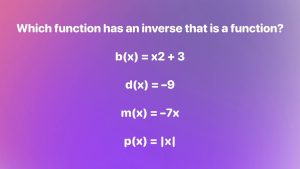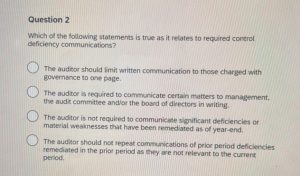Overview
Game sharing with Xbox enables people to share their digital games libraries and also subscriptions to services like Xbox Live Gold or Game Pass. Basically, it would mean a better experience for gamers because they would access more types of games without any added cost.
Understanding the ‘Home Xbox’ Feature
Setting ‘Home Xbox’ is actually the foundation of game sharing on Xbox. Once you designate a console as your Home Xbox, it will allow others playing on that console to play your digital games and access apps with subscriptions even when you aren’t signed in. It’s since become the foundation for game sharing on the platform.
Setting Up Game Sharing on Xbox
To begin with game sharing, follow the step-by-step process:
1. Add Your Friend’s Account to Your Xbox Console
- Click on the Xbox button on your controller to open the guide.
- Click Profile & System > Add or Switch > Add New.
- Sign in with your friend’s Microsoft account credentials to add that account on your console.
2. Set Your Console as Your Friend’s Home Xbox
- Log in to your friend’s account on your console.
- Press the Xbox button to open the guide.
- Click on Profile & System > Settings > General > Personalization > My Home Xbox.
- Select Make this my home Xbox to make your console their Home Xbox.
Repeat the Process on Your Friend’s Console
- On your friend’s console, add your account by following the steps above.
- Log in to your account on their console.
- Go to Settings > My Home Xbox and set it as your Home Xbox.
This way, with these steps, you and your friend will have the ability to share each other’s digital game libraries and subscriptions across your consoles by the end.

Things to Note in Game-Sharing
While game sharing offers many advantages, the following are some of the things to be kept in mind:
- Trust and Security: Never share your account details with anyone except in the case of somebody you implicitly trust. Sharing an account means you share personal and financial information, to the extent of purchasing products.
- Limits to Changing Home Xbox: Microsoft allows changing Home Xbox only five times within a 12 month period. Any excess of that limit will prevent future changes until the next cycle.
- Offline Access: Setting a console as your Home Xbox lets you play your digital games on that console offline. If you do not set this, you need to be connected to the internet every time to verify your game licenses.
- Subscription Sharing: Game sharing even extends to subscriptions like Xbox Live Gold and Game Pass. If one user has an active subscription, the other will be able to use the benefits of such a subscription by game sharing.
The Future of Web Design: AI and Machine Learning Integration
Possible Risks and Best Practices
- Unauthorized Purchases: Since the account would still be active on the other console, the other person could make purchases on your account. Always keep a regular check on your account activity and set up passkeys to avoid this from happening with any unauthorized party.
- Account Security: Ensure you and the other party in your game sharing agreement use strong and unique passwords, and also allow for two factor authentication to strengthen account security.
Troubleshooting Common Problems
- Issues Accessing Games: If some problem is arising to let you access the shared game, then the settings related to ‘Home Xbox’ are to be checked properly on both consoles. Also, check that both accounts are in good standing, and their subscriptions, if any, are active.
- License Verification: Sometimes, the Xbox system has to verify the license for games. You should keep your console online from time to time, even when you play mostly offline.
Conclusion
Game sharing on Xbox is a great feature that extends your gaming library and subscription benefits. With careful setup of the Home Xbox feature and following best practices, you can have a seamless and secure game-sharing experience with trusted friends or family members.
FAQs
What is Xbox Game Sharing?
Xbox Game Sharing allows you to share your library of digital games with one other individual. It’s also a method through which members can share subscriptions, such as Xbox Live Gold or Xbox Game Pass.
How Does Xbox Game Sharing Work?
You and another user set each other’s Xbox as your Home Xbox. This, in turn, helps both parties go ahead and gain access to one another’s purchased games, subscriptions, or whatever.
Can You Game Share on Xbox Series X|S and Xbox One?
Yes, Game Sharing works across both Xbox Series X|S and Xbox One consoles.
Is Game Sharing Safe?
Game Sharing is safe when you trust the other party. Never share your login credentials with people you don’t trust.
Does Game Sharing Work for Xbox Game Pass?
Yes, they will be able to share in your Game Pass subscription.